 ExcelVBA
ExcelVBA VBAでファイル操作
 ExcelVBA
ExcelVBA 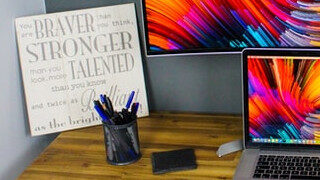 ExcelVBA
ExcelVBA 【VBA】Wordファイルのページ数を取得する
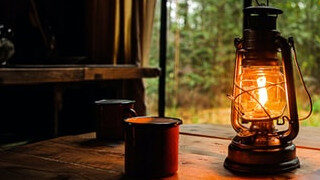 ExcelVBA
ExcelVBA 【VBA】列を指定してCSVファイルを読み込む
 ExcelVBA
ExcelVBA 【VBA】名前(別名)を付けてブックを保存する【形式いろいろ】
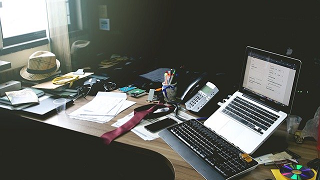 ExcelVBA
ExcelVBA 【VBA】CSVファイルから特定の文字列を含む行のみを、シートへ読み込む
 ExcelVBA
ExcelVBA 【VBA】シート上の指定した範囲をCSVファイルへ出力する【高速】
 ExcelVBA
ExcelVBA 【VBA】CSVファイルをシートへ読み込む【高速】
 ExcelVBA
ExcelVBA 【VBA】シートの内容をPDFファイルとして出力する
 ExcelVBA
ExcelVBA 【VBA】ファイルの属性(読み取り専用等)を変更する
 ExcelVBA
ExcelVBA 【VBA】ファイルを移動する【シンプル】
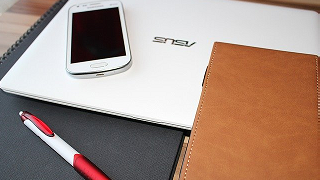 ExcelVBA
ExcelVBA 【VBA】ファイル名を変更する【シンプル】
 ExcelVBA
ExcelVBA 【VBA】フルパスからファイルの拡張子を取得する
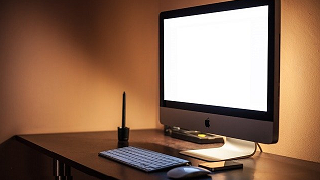 ExcelVBA
ExcelVBA 【VBA】ファイルをコピーする
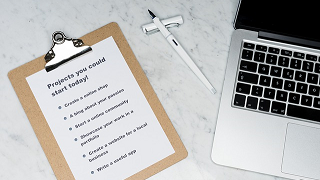 ExcelVBA
ExcelVBA 【VBA】フルパスからパス部分(ファイル名以外)を取得する
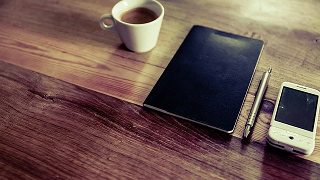 ExcelVBA
ExcelVBA 