Excel VBAでファイル操作を行う記事の一覧です。
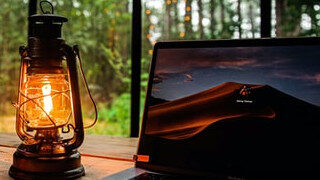 ExcelVBA
ExcelVBA 【VBA】実行中のブックをコピーする
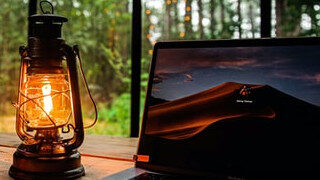 ExcelVBA
ExcelVBA 【VBA】ブックの内容をPDFファイル(パスワードあり)として出力する【QPDF】
 ExcelVBA
ExcelVBA 【VBA】ファイル名を取得する【シンプル】
 ExcelVBA
ExcelVBA 【VBA】ファイルの更新日時を変更する
 ExcelVBA
ExcelVBA 【VBA】Excelファイルを新規作成する
 ExcelVBA
ExcelVBA 【VBA】○○以前に更新されたファイルを削除する【ログローテーション】
 ExcelVBA
ExcelVBA 【VBA】テキストファイルをソートして、重複行を削除する
 ExcelVBA
ExcelVBA 【VBA】テキストファイルをソートする
 ExcelVBA
ExcelVBA 【VBA】テキストファイル内の文字列を置換する
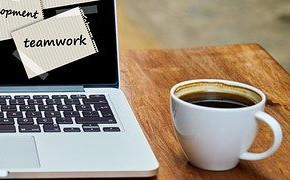 ExcelVBA
ExcelVBA 【VBA】指定したフォルダ配下のファイル一覧を取得する
 ExcelVBA
ExcelVBA 【VBA】複数のCSVファイルをシートへ読み込む【高速】
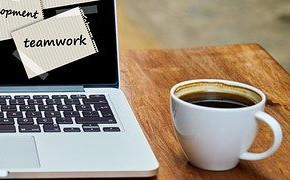 ExcelVBA
ExcelVBA 【VBA】複数のCSVファイルを1つのCSVファイルに纏める【結合】
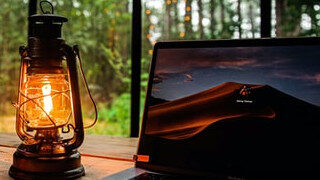 ExcelVBA
ExcelVBA 【VBA】指定したフォルダ配下のファイル数を取得する
 ExcelVBA
ExcelVBA 【VBA】テキストファイルを新規作成する【シンプル】
 ExcelVBA
ExcelVBA 