 Excel関数
Excel関数 現役システムエンジニア
 Excel関数
Excel関数  Excel関数
Excel関数 【Excel関数】指定の曜日の行全体に色を付ける
 Excel関数
Excel関数 【Excel関数】絶対値の最大値/最小値を取得する
 Excel関数
Excel関数 【Excel関数】OR条件でデータの件数を取得する
 Excel関数
Excel関数 【Excel/COUNTIF関数】条件に一致しないデータの件数を取得する
 Excel関数
Excel関数 【Excel/COUNTIF関数】指定した文字列を含むデータの件数を取得する
 Excel関数
Excel関数 【Excel/COUNTIF関数】「~以上」のデータの件数を取得する
 Excel関数
Excel関数 【Excel/SUMIF関数】「~以上」のデータの合計を取得する
 Excel関数
Excel関数 【Excel/RANDBETWEEN関数】日付の乱数を発生させる
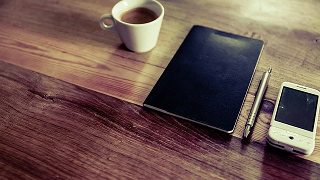 Excel関数
Excel関数 【Excel/RANDBETWEEN関数】整数の乱数を発生させる
 Excel関数
Excel関数 【Excel関数】OR条件でデータの合計を取得する
 Excel関数
Excel関数 【Excel/SUMIF関数】指定した文字列を含むデータの合計を取得する
 Excel関数
Excel関数 【Excel/SUMIF関数】条件に一致しないデータの合計を取得する
 Excel関数
Excel関数 【Excel関数】指定したセル範囲内の最大文字数を取得する
 ExcelVBA
ExcelVBA 