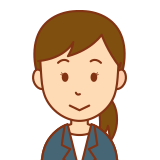
VBAで
・日付かどうかを判定
できます!
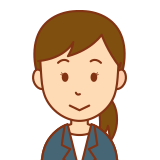
VBA関数である
・IsDate関数
により判定できます!
VBAコード
ここでは例として、
・シート「sample」のセル「B3」の値を取得して
・値が日付かどうかを判定
します。
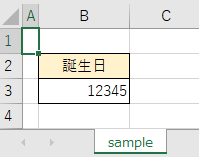
Option Explicit
Sub sample()
Dim targetDate As String
'判定したいデータを取得
targetDate = Worksheets("sample").range("B3")
'日付かどうかを判定
If IsDate(targetDate) = False Then
MsgBox "日付以外が入力されています。日付を入力してください。"
End If
End Sub
実行結果
日付かどうかを判定できました。
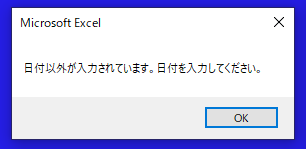
参考
上記のVBAコードで使用した以下の詳細は、公式サイトをご確認ください。
●VBA関数「IsDate」


