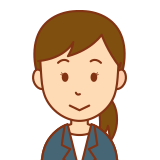
VBAから
・オートフィルタの設定
・1つの列に複数の条件で絞り込み
をする方法を記載します!
前提
シート「sample」の以下の表に対して、
・オートフィルタの設定
・1つの列に複数の条件で絞り込み
をします。
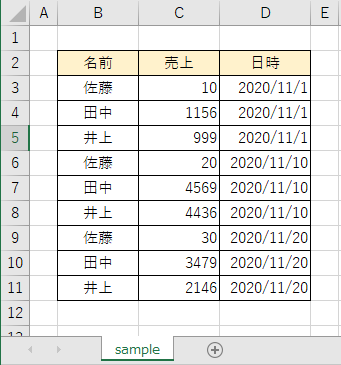
VBAコード
ここでは例として、
・オートフィルタの設定と表の1列目「名前」を
・文字列「佐藤」と「井上」で絞り込み(=複数の条件で絞り込み)
します。
Sub sample()
'オートフィルタの設定と表の1列目「名前」を文字列「佐藤」と「井上」で絞り込み
Worksheets("sample").Range("B2").AutoFilter field:=1, _
Criteria1:=Array("佐藤", "井上"), _
Operator:=xlFilterValues
End Sub実行結果
オートフィルタを設定し、1つの列に複数の条件で絞り込むことが出来ました。
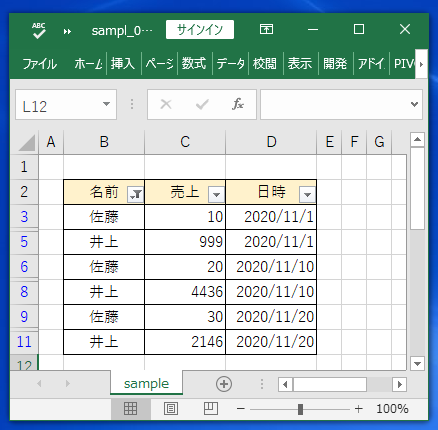
参考
オートフィルタ関連の記事は他にもあります。
あわせてご確認ください。












